Content Templates
Last Updated: 28 Apr 2022
This entire manual refers to a feature that was added in version 5.3.0.0
Content Container Templates are template based assets that can be applied to the Content Container asset. The template can then control 3 main aspects of the content for a container including the presentation, data storage, and editing layout.
These 3 areas are controlled by other Matrix assets including Paint Layouts, Simple Edit Layouts, and Metadata Schemas. For more information on how to use and configure those 3 asset types, refer to their individual documentation. This manual also assumes you already have a basic understanding of how each of these 3 asset types work.
The concept of Content Container Templates is similar to the concept of each of the main 3 asset components they use. The main difference is that you apply these asset components to the Content Container assets of a page asset that supports them, most commonly a Standard Page, instead of applying them to the page asset itself.
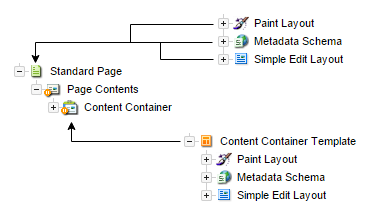
Content Templates Diagram
Content Container Templates are only recommended for Page assets. While you can use Content Container Templates on other asset types you may experience unintended results.
Once a Content Container Template has been created it can be used on the Edit Contents screen of asset types that support Content Containers, most commonly Standard Pages.
When the template is applied to a Content Container, it also applies the associated Paint Layout, Metadata Schema, and Simple Edit Layout to the Content Container asset.
