Markdown
Last Updated: 17 Dec 2015
The Markdown Content Type allows you to use the lightweight markup language Markdown as content on the page. This Content Type can be used as an alternative to the Raw HTML and WYSIWYG EditorContent Types.
Bookmarks to the headings on this page:
When the Content Type for a Division is set to Markdown, the text box shown in the figure below will appear.
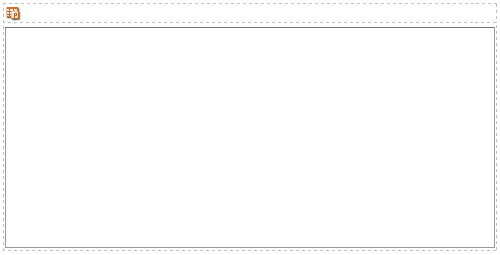
The Markdown Content Type
Enter the content and Markdown code into the text box.
To be able to add the Markdown Content Type, the Markdown and Markdownify tools need to be set up, on the External Tools screen in the System Configuration section. For more information on these tools, refer to the System Configuration manual.
For more information on Markdown, visit the Daring Fireball: Markdown web site.
 View Source
View Source
The HTML source of the content entered into the Markdown Content Type can be viewed when no locks are acquired by using the View Source button. This allows users to toggle between the preview and source read-only content.
