Weights
Last Updated: 17 Dec 2015
Weights are scores that are given to assets when a term that is being searched for is found within it. The higher the weighting or the score for an asset, the higher up in the list of results it will appear.
Bookmarks to the headings on this page:
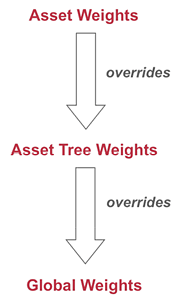
The Weight types
Weightings are applied to the asset fields, asset attributes and metadata fields, with each field being able to have a different weighting. For example, Asset Name can have a higher weighting than Asset Contents. This means that if the term is found in the Asset Name it will be given a higher score than if it is found in the Asset Contents. By default, when indexing is turned on, all of the asset fields, attribute fields and metadata fields will be indexed with a weighting of one.
Weights can be set:
- Globally for all assets within the system. This is done on the Global Weights screen of the Search Manager
- For a section of the Asset Map. This is done on the Asset Tree Weights screen of the Search Manager. Any weightings set on this screen will override the weightings set on the Global Weights screen.
- For a specific asset. This is done on the Asset Weights screen. Any weightings set on this screen will override the weightings set on the Asset Tree Weights screen.
For more information on each of these screens, refer to the Search Manager chapter in this manual.
Example
Below we have two pages – one called Squiz and the other called Contact Us. Within the contents of the pages, the word Squiz appears twice on the Squiz page and three times on the Contact Us page.
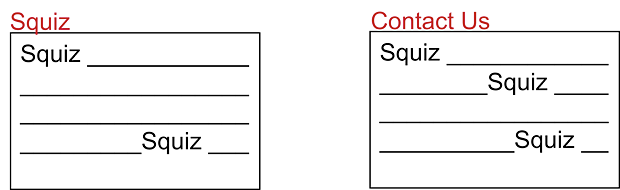
Example pages
By default the Asset Name and Asset Contents fields both have a weighting of one. If we perform a search using the term Squiz, both of these pages will receive a score of three. Therefore, the Squiz and Contact Us pages will appear in the same place in the list of results.
If we changed the weighting of Asset Name to ten and performed the search again, the Squiz page will now receive a score of twelve and the Contact Us page will get three. Therefore, the Squiz page will appear higher in the list of results compared to the Contact Us page.
