System Maintenance Reports
Last Updated: 14 Oct 2016
The System Maintenance screen allows you to generate and view a number of system maintenance reports.
To access this screen, click on the System Maintenance icon in the toolbar:
![]()
This icon will only appear if you are logged in as a System Administrator or the Root User. When you click this icon, the System Maintenance screen will appear.
Generating and Viewing a System Maintenance Report
When you first view a system maintenance report, no information will appear, as shown in the example below.
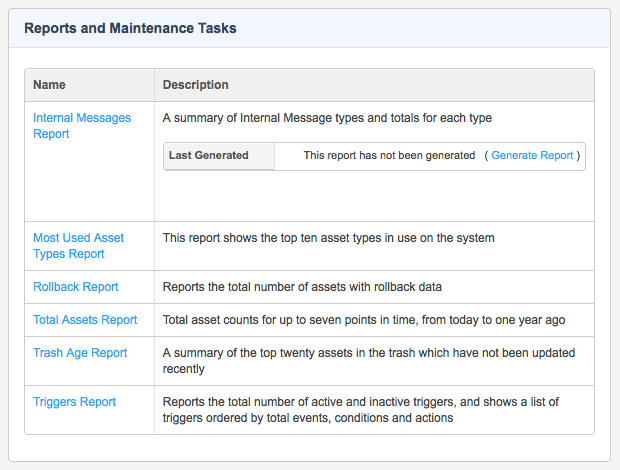
The Generate Report button on an empty report
To generate a report, click Generate Report. The latest version of the report will appear on the screen.
A system maintenance report is not dynamic – it will not change as the system changes. To get the latest version of a report you need to generate the latest version of the report. To do this, click on Regenerate Report.
Internal Messages Report
This report lists the number of messages that have been sent in the system, how many have been read and how many are unread. An example of the Internal Message Report is shown in the figure below.
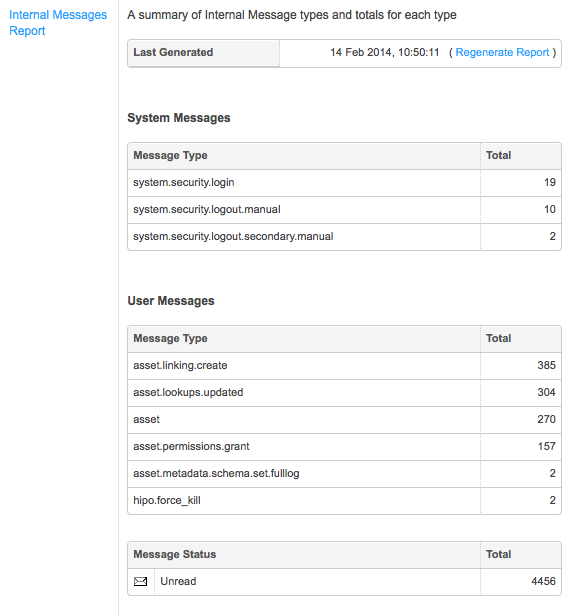
An example Internal Messages Report
Most Used Asset Types Report
This report lists the top ten asset types that are being used within the system. An example of the Most Used Asset Types Report is shown in the figure below.
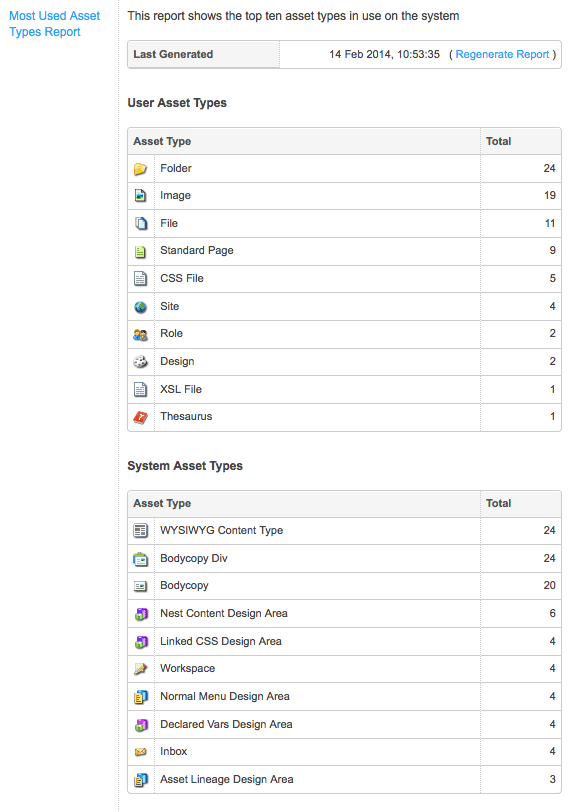
An example Most Used Asset Types Report
Rollback Report
This report lists the total number of assets that have rollback data. An example of the Rollback Data report is shown in the figure below.
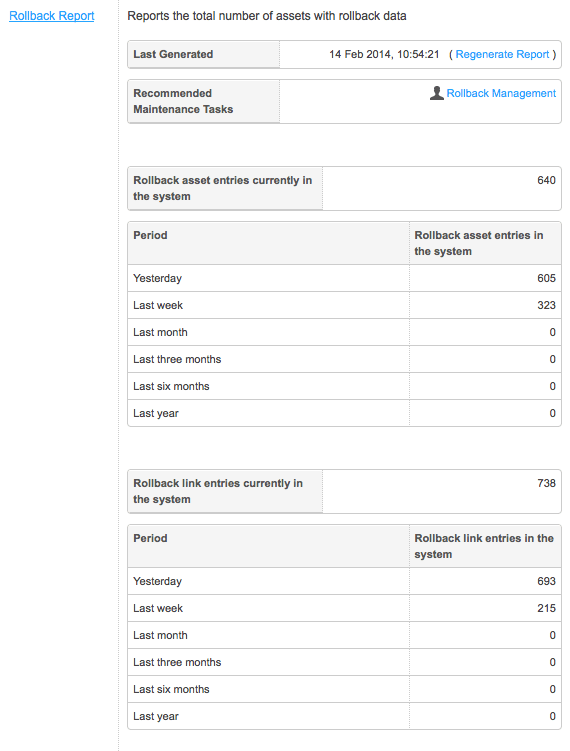
An example Rollback Report
Total Assets Report
This report shows the total number of assets at certain points in time, from today to up to one year ago. An example of the Total Asset Report is shown in the figure below.
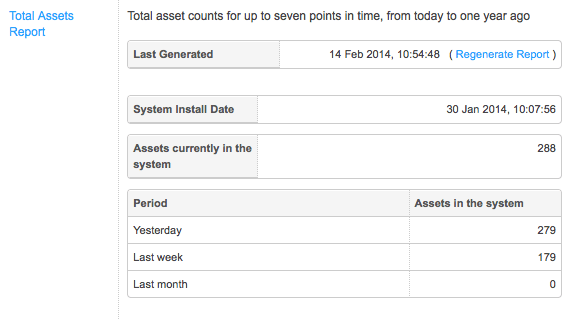
An example Total Assets Report
Trash Age Report
This report lists the top twenty assets in the Trash, which have not been updated recently. An example of the Trash Age Report is shown in the figure below.
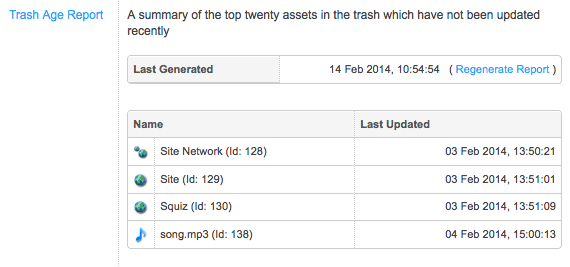
An example Trash Age Report
Triggers Report
This report lists the total number of Triggers that have been created in the system. For each Trigger, it will show the state of the Trigger, its name and the number of events, conditions and actions that have been added. An example of the Triggers Report is shown in the figure below.
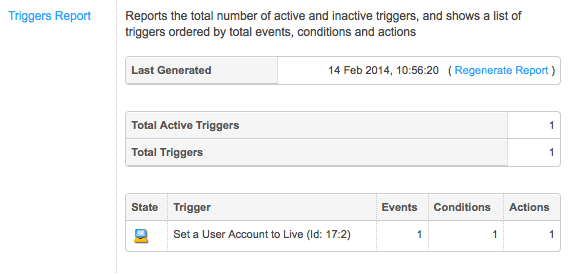
An example Triggers Report
