Trigger Manager
Last Updated: 17 Sep 2019
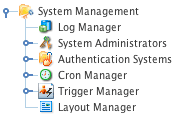
The Trigger Manager
For each Trigger that you want to create, you need to create and set up a Trigger asset under the Trigger Manager, which is available under the System Management folder in the Asset Map (this can only be accessed by the Root User or a System Administrator).
For more information on how to create Triggers, this refer to the Adding and Maintaining Triggers chapter in this manual.
Further management of these Triggers can be performed on the Details and Batching screen of the Trigger Manager. For more information on the Batching screen, refer to the Batching chapter in this manual.
Details Screen
The Details screen allows you to enable or disable the Trigger Manager. By default, the Trigger Manager is enabled.
Enabling the Trigger Manager
The Trigger Manager needs to be enabled before Matrix will fire any Triggers. To do this, go to the Details screen of the Trigger Manager. In the Trigger Manager Status field, select Enabled and Save.
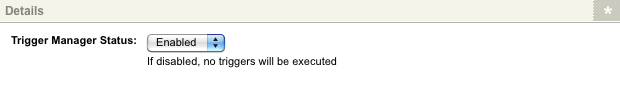
The Trigger Manager Status field on the Details screen
