5.4.5.0
Deprecations
- #11298 - Deprecate Funnelback REST Search Page and REST Resource Page - Stage 1
- #11422 - Deprecate MP3 File - Stage 1
- #11745 - Deprecate Hit Count Listing Page - Stage 1
- #11746 - Deprecate What's New Page - Stage 1
- #11749 - Deprecate Related Asset Listing Page - Stage 1
- #11750 - Deprecate Google Maps Package - Stage 1
- #11751 - Deprecate Image Content Type - Stage 1
- #11863 - Deprecate DataCash Payment Gateway - Stage 1
Please see the Deprecations page for a full list of past and future scheduled deprecations and removals.
New Features & Enhancements
Asset Sorting Trigger Action & JS API Function
New sorting features have been added that lets you automatically and dynamically sort an asset's children. You can do this using either the new Sort Asset Children Trigger Action or the new sortAssetChildren JS API function.
Sort Asset Children Trigger Action
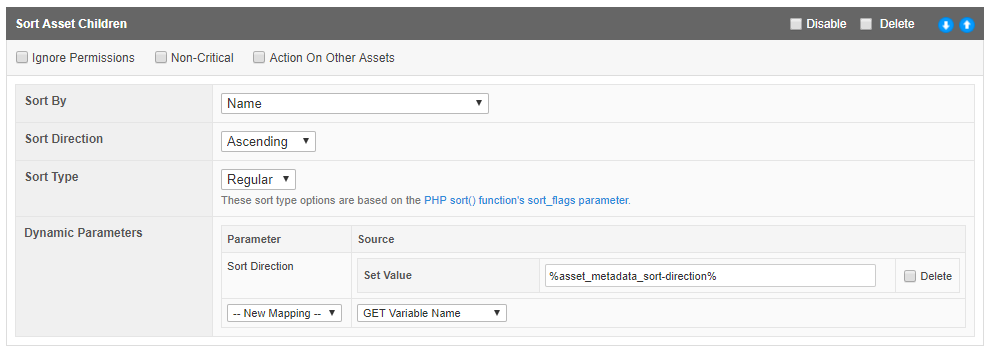
This new Trigger Action lets you automatically sort asset children when a certain event has occurred in the system. For example, you can set up a trigger that sorts the children of an asset whenever a new asset is created under it, or when one of it's metadata fields have been updated.
You can also control the sorting order and type, which is based on the PHP sort() function. Using Keyword Value as the Sort By option lets you pass static and dynamic keyword values to sort the assets by.
sortAssetChildren() JS API Function
The JS API function works in a similar way. Simply pass the various sort options as parameters. The returned data will contain an array of the assets that have been sorted and in the resulting sort order.
<script>
js_api.sortAssetChildren({
parent_id: "1234",
sort_by: "",
sort_direction: "desc",
sort_type: 0, //optional
dataCallback: function(data){
console.log('Assets sorted in this order:' + data);
}
});
</script>
Use Current Date Setting for Custom Form Date Fields
#5997 - Idea by Anthony Ponomarenko
Date Fields on Custom Forms now have an option to use the current date as the value for the Minimum, Maximum, and Default date configuration options.
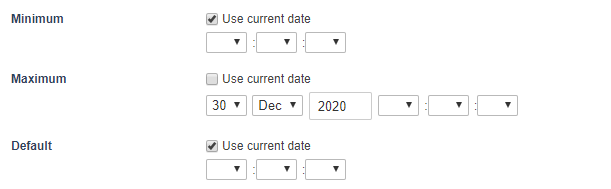
When this option is enabled for any of these fields, the date that the user loads the form on the frontend will be used as the value.
REST Resource UI Improvements
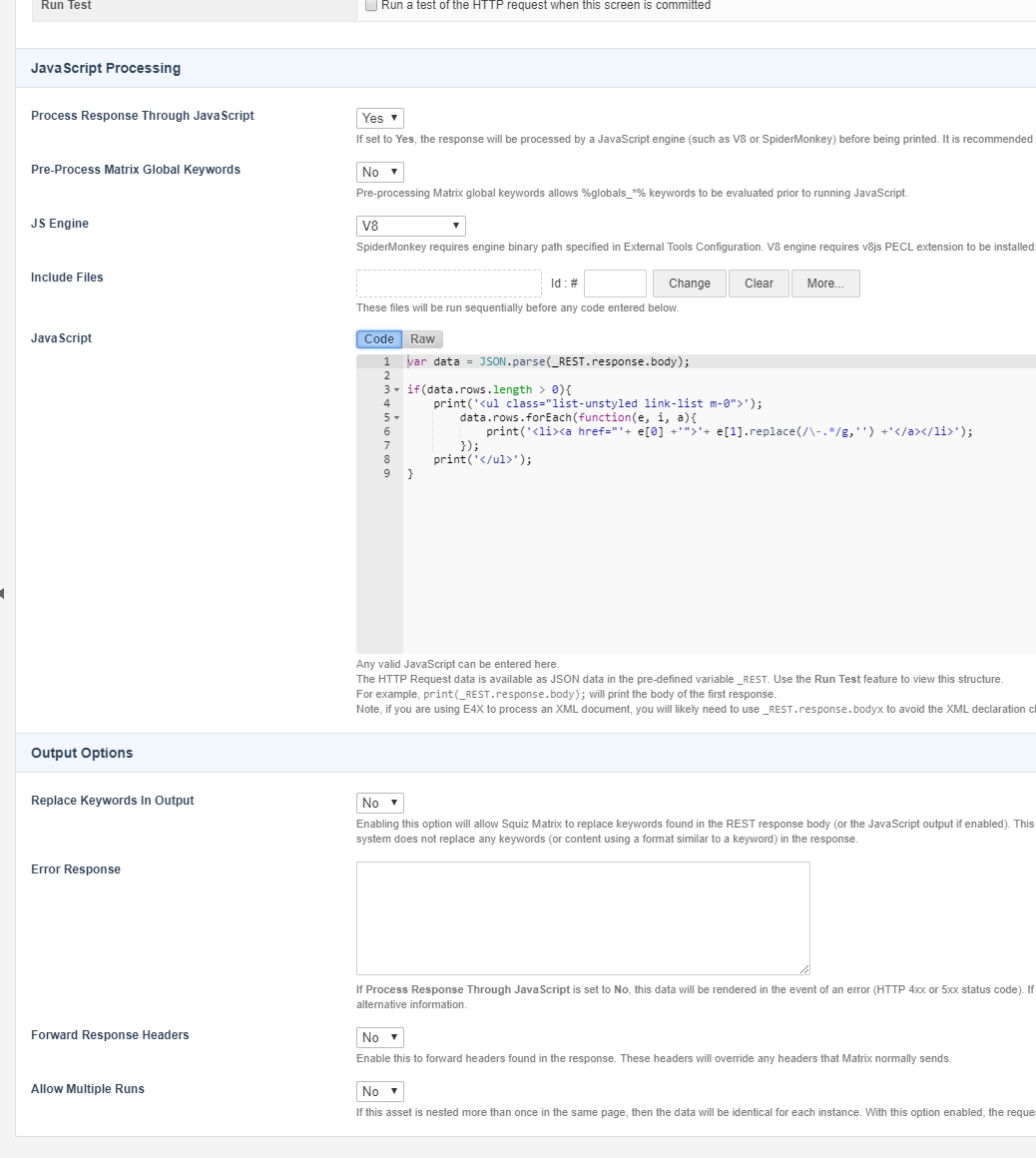 As part of this release, the Funnelback REST Search Page and the standard REST Resource Page have been marked as deprecated and can no longer be created in the Admin interface. In the upcoming 5.5 release, these assets will be merged into the more popular REST Resource JavaScript asset instead.
As part of this release, the Funnelback REST Search Page and the standard REST Resource Page have been marked as deprecated and can no longer be created in the Admin interface. In the upcoming 5.5 release, these assets will be merged into the more popular REST Resource JavaScript asset instead.
As part and in preparation of this functionality merge, the REST Resource JavaScript asset has had its name changed to just REST Resource and has had a UI tweak. The UI change was made to accommodate the functionality of the other REST asset types, but also to group the fields a bit better within the screen itself.
The Details screen is now split up into 3 main sections:
- HTTP Request - Where you configure the REST request (pretty much the same as before).
- JavaScript Processing - Where you do all JavaScript processing (if you need to). If you only want to do a basic REST request and you don't need to process the data through JS, you can simply leave the Process Response Through JavaScript as "No" as it will then be slightly faster to process (it will then basically act as the old standard REST Resource Page asset.
- Output Options - Where you configure how the data from the request and JS processing will be outputted.
Before Asset Attributes Updated Trigger Event
#7207 - Idea by Nathan Callahan
A new Trigger Event has been added that will fire a Trigger before an asset's attributes are updated. This is basically the "before" version of the existing After Asset Attributes Updated event.
Audio File Asset
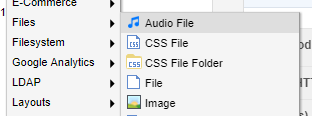 A new asset type has been added to allow the storage and uploading of any web friendly audio file.
A new asset type has been added to allow the storage and uploading of any web friendly audio file.
The new asset type is called Audio File and works pretty much the same as the old MP3 File asset, except that it supports a range of different audio file types including .mp3, .mka, .m4a, .aac, .ogg, .webm, .wav and .flac.
This new asset type has been created as part of the deprecation of the existing MP3 File, which can no longer be created in Admin Mode or in Edit+. Eventually when you upgrade to the upcoming 5.5 version, all existing MP3 File assets will also be converted to this new Audio File asset.
Other Features & Enhancements
- #11684 - Change Thesaurus Hierarchy_Mode Default
- #11815 - Make warning about missing required metadata fields more obvious
- #11894 - Update Polish translations for Edit+
Bug Fixes
- #11477 - User with write access only doesn't see required metadata note in Admin Mode
- #11538 - Unchecking 'Automatically add remaps' doesn't affect remap generation for children assets
- #11765 - Appending "_nocache" without the forward slash should serve a 404 page
- #11845 - Cloning a JS file under a JS File Folder, gets the wrong file name
- #11850 - After Cloning an image in Edit+, Edit link doesn't function
- #11853 - GIT Clone URL doesn't accept SSH URLs on a non-standard port
- #11859 - Some metadata fields when setup in a certain way, trigger change updates every time metadata screen is saved, without any changes actually being made
- #11875 - Newlines in custom metadata field output prints <php> tags
- #11876 - Hitting backspace or delete within a raw HTML container in Edit+ doesn't active the Save button
- #11881 - Cannot acquire locks on Data Source Record Set shadow assets
- #11884 - Problems with asset metadata "from the DB" when using custom meta tag format
- #11886 - Cannot pass shadow asset IDs as dynamic root nodes in Listing assets
- #11889 - Typo on Details screen of SugarCRM Token asset
- #11897 - Setting metadata using JS API fails on asset in safe edit status.
- #11898 - Typo on Git Bridge details screen for the Remote Git URL field
