Workflow Schemas
Last Updated: 29 Jan 2021
Workflow is an approval process where one or more people will check the changes made to an asset before it is made Live. When Workflow is applied to an asset, a user will not be able to edit the asset if its Status is Live. To edit an asset, the user needs to change the Status to Safe Edit. Once they have finished editing an asset, they can start the approval process by selecting Apply for Approval in the Status field on the asset's Details screen. The user also needs to Apply for Approval when the asset's status is Under Construction, and they want to make it Live.
The process of editing and approving the content on an asset when a workflow is applied is shown in the figure below.
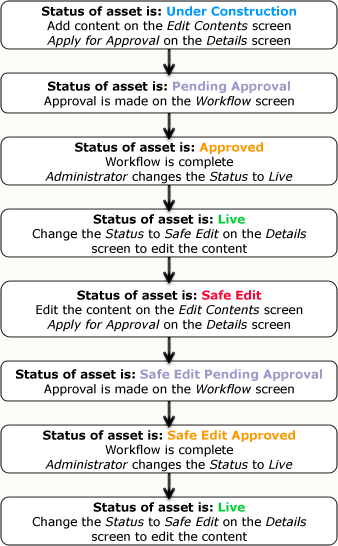
The Workflow editing and approval process
Once you have added a Workflow Schema, you can configure its settings on its associated asset screens.
Create Workflow Schema from Squiz on Vimeo.
