E-Commerce
Last Updated: 19 Feb 2018
The E-commerce package provides an interface where Site visitors can navigate through an online store, ordering items through a customised E-commerce system. These systems can provide different ordering methods as well as a number of payment and delivery options.
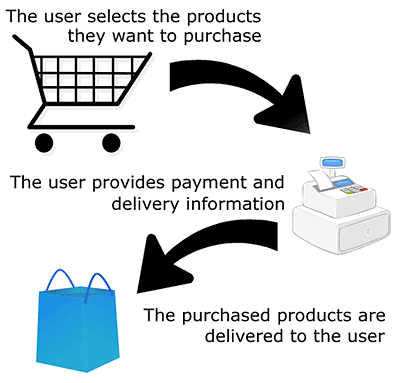
The general format of an E-Commerce system
The E-commerce package consists of the following components:
- Ecommerce Form Page: the Ecommerce Form Page allows the creation of a form used for e-commerce transactions. Questions are added to the form to collect different information from the user, such as a name and delivery address. The form page is then linked to a payment method.
- Cart: items ordered can be added to a Cart, allowing users to modify and confirm their purchases before proceeding with the transaction. The Cart is then linked to a Checkout Page.
- Checkout Page: the Checkout Page provides users with information allowing them to select a delivery method and input any required information for that method. Other information on an order can be displayed on this page, including ordered items and tax.
- Ecommerce Default Delivery Method: a number of delivery methods can be configured to allow users to select how they will acquire the items they are purchasing. These delivery methods include e-commerce forms specific to the delivery method selected.
- E-commerce Payment Gateways: payment gateways can be attached to an Ecommerce Form Page or Checkout Page to provide users with a secure system to pay for their items. The payment gateway assets available in the E-commerce package are:
- PayPal Payment Gateway: the PayPal payment gateway assets can be used to create an e-commerce system with PayPalpayment buttons, allowing users to purchase items and make donations with Paypal. The PayPal payment gateway is configured using the following assets:
- Paypal Configuration: the Paypal Configuration asset stores the information regarding the security and encryption of the PayPal transactions.
- Paypal Business Account: the Paypal Business Account asset stores information regarding the Merchant Account that will receive payments from the PayPal transactions.
- Paypal Payment Button: the Paypal Payment Buttonasset configures a variety of PayPal payment options available through buttons on your e-commerce Site. The button types available are:
- Buy Now: this button allows users to make single-item purchases on an e-commerce store.
- Donate: this button allows users to make donations to a specified organisation or service.
- Add to Cart: this button allows users to add items to a Shopping Cart maintained on the PayPal website. Once an item has been added to their cart, a user can choose to continue shopping on the e-commerce store or proceed to the checkout process, purchasing the item(s) in their cart.
- View Cart: this button allows users to view the items currently stored in their PayPal Shopping Cart. There they can remove items from their cart, update item quantities and/or proceed to the checkout process.
- Paypal IPN Receiver: the Paypal IPN Receiver asset receives an Instant Payment Notification (IPN) for each successful payment from the PayPal payment gateway.
- Product: products are added to a Site for users to purchase. Name, value and tax options are included in the Product details as well as descriptions and specifications. Further information can be assigned to a Product with applied metadata.
- Donation: Donation assets allow you to create donation items, allowing site users to donate money using an e-commerce system.
- Promotional Code: the Promotional Code asset allows customers to receive discounts on items when entering store promotional codes.
The E-commerce assets can be used for a variety of features such as:
- Order logging
- Taxation
- Delivery fees
- Flat fees
- Quantity tracking
- Delivery Emails for both the buyer and seller
These functions are outlined in this manual.
