SOAP API Design Lookup Service
Last Updated: 22 May 2017

The SOAP setup
The SOAP API Design Lookup Service asset manages the lookup functions of the SOAP Server including applying and removing Designs and Paint Layouts.
To add a SOAP API Design Lookup Service, go to Web Services -> SOAP API Design Lookup Service. For the API to work, it must be created under a SOAP Server within the Web Services folder, as shown in the figure to the right. The API will then be available to enable on the Details screen of the SOAP Server, as shown in the figure below.

The SOAP API Design Lookup Service available on the SOAP Server
You can configure the settings of the SOAP API Design Lookup Service on its associated asset screens. The majority of these screens are the same or similar to those for a Standard Page and are described in the Asset Screens manual. In this chapter we will describe the Details screen, which is different for a SOAP API Design Lookup Service.
Bookmarks to the headings on this page:
Details Screen
The Details screen allows you to configure the interface functions for the SOAP API Design Lookup Service. For more information about the Status, Future Status, Thumbnail and Details sections,refer to the Details Screen chapter in the Asset Screens manual.
Interface Settings
This section allows you to control which functions the SOAP API Design Lookup Service will be able to provide when enabled on a SOAP Server. The Interface Settings section of the Details screen is shown in the figure below.
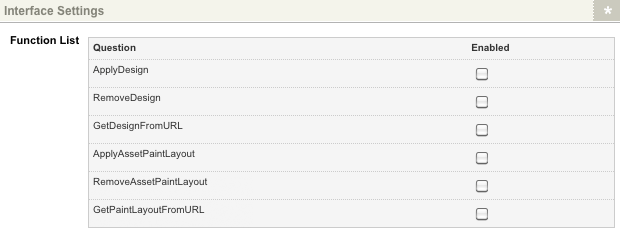
The SOAP API Design Lookup Service available on the SOAP Server
In the Function List, select Enabled for the functions you want to make available on the API. For a full explanation of these functions, see the Operations section below.
Operations
The operations that are managed by the SOAP API Design Lookup Service are as follows:
- ApplyDesign
- Remove Design
- GetDesignFromURL
- ApplyAssetPaintLayout
- RemoveAssetPaintLayout
- GetPaintLayoutFromURL
See the sections below for more information on each of the operations available on this API.
ApplyDesign
| Elements - Parameter [Param Type] | Min Occurs | Max Occurs | Type | |
|---|---|---|---|---|
| ApplyDesignSoapInput ApplyDesign | DesignID [string] AssetID [string] DesignType [string] UserDefinedDesignName [string] | 1 1 1 0 | 1 1 1 1 | simple simple simple simple |
| ApplyDesignSoapOutput ApplyDesignResponse | ApplyDesignResult [boolean] | 0 | 1 | simple |
The ApplyDesign operation will apply a Design to a specified asset. The parameters available for this operation are as follows:
- DesignID: the asset ID of the Design asset to apply. This parameter is mandatory.
- AssetID: the asset ID of the asset to apply the Design to. This parameter is mandatory.
- DesignType: the design type of the Design to apply. This value can be Frontend, OverrideFrontend, Login, OverrideLogin, UserDefined or OverrideUserDefined. This parameter is mandatory.
- UserDefinedDesignName: the user defined design name, when applying a User Defined design.
Example Request
<SOAP-ENV:Envelope xmlns:SOAP-ENV="http://schemas.xmlsoap.org/soap/envelope/" xmlns:ns1="http://SYSTEM_ROOT_URL/_web_services/soap-server">
<SOAP-ENV:Body>
<ns1:ApplyDesign>
<DesignID>150</DesignID>
<AssetID>100</AssetID>
<DesignType>UserDefined</DesignType>
<UserDefinedDesignName>my_design</UserDefinedDesignName>
</ns1:ApplyDesign>
</SOAP-ENV:Body>
</SOAP-ENV:Envelope>
Example Response
<SOAP-ENV:Envelope xmlns:SOAP-ENV="http://schemas.xmlsoap.org/soap/envelope/" xmlns:ns1="http://SYSTEM_ROOT_URL/_web_services/soap-server">
<SOAP-ENV:Body>
<ns1:ApplyDesignResponse>
<ApplyDesignResult>true</ApplyDesignResult>
</ns1:ApplyDesignResponse>
</SOAP-ENV:Body>
</SOAP-ENV:Envelope>
RemoveDesign
| Elements - Parameter [Param Type] | Min Occurs | Max Occurs | Type | |
|---|---|---|---|---|
| RemoveDesignSoapInput RemoveDesign | DesignID [string] AssetID [string] DesignType [string] UserDefinedDesignName [string] | 1 1 0 0 | 1 1 1 1 | simple simple simple simple |
| RemoveDesignSoapOutput RemoveDesignResponse | RemoveDesignResult [boolean] | 0 | 1 | simple |
The RemoveDesign operation will remove a Design from a specified asset. The parameters available for this operation are as follows:
- DesignID: the asset ID of the Design asset to remove. This parameter is mandatory.
- AssetID: the asset ID of the asset to remove the Design from. This parameter is mandatory.
- DesignType: the design type of the Design to remove. This value can be Frontend, OverrideFrontend, Login, OverrideLogin, UserDefined or OverrideUserDefined.
- UserDefinedDesignName: the user defined design name, when removing a User Defined design.
Example Request
<SOAP-ENV:Envelope xmlns:SOAP-ENV="http://schemas.xmlsoap.org/soap/envelope/" xmlns:ns1="http://SYSTEM_ROOT_URL/_web_services/soap-server">
<SOAP-ENV:Body>
<ns1:RemoveDesign>
<DesignID>150</DesignID>
<AssetID>100</AssetID>
<DesignType>Frontend</DesignType>
</ns1:RemoveDesign>
</SOAP-ENV:Body>
</SOAP-ENV:Envelope>
Example Response
<SOAP-ENV:Envelope xmlns:SOAP-ENV="http://schemas.xmlsoap.org/soap/envelope/" xmlns:ns1="http://SYSTEM_ROOT_URL/_web_services/soap-server">
<SOAP-ENV:Body>
<ns1:RemoveDesignResponse>
<RemoveDesignResult>true</RemoveDesignResult>
</ns1:RemoveDesignResponse>
</SOAP-ENV:Body>
</SOAP-ENV:Envelope>
GetDesignFromURL
| Elements - Parameter [Param Type] | Min Occurs | Max Occurs | Type | |
|---|---|---|---|---|
| GetDesignFromURLInput GetDesignFromURL | URL [string] DesignType [string] UserDefinedDesignName [string] | 1 0 0 | 1 1 1 | simple simple simple |
| GetDesignFromURLOutput GetDesignFromURLResponse | GetDesignFromURLResult [DesignLinkSummary] | 0 | 1 | complex |
The GetDesignFromURL operation will return a Design specified by a URL. The parameters available for this operation are as follows:
- URL: the URL to query, excluding the http protocol. For example www.mysite.com/page or mysite.com/site1/page. This parameter is mandatory.
- DesignType: the design type of the Design to return. This allows you to specify the design type when an asset has multiple Designs. This value can be Frontend, OverrideFrontend, Login, OverrideLogin, UserDefined or OverrideUserDefined.
- UserDefinedDesignName: the user defined design name, when returning a User Defined design.
Example Request
<SOAP-ENV:Envelope xmlns:SOAP-ENV="http://schemas.xmlsoap.org/soap/envelope/" xmlns:ns1="http://SYSTEM_ROOT_URL/_web_services/soap-server">
<SOAP-ENV:Body>
<ns1:GetDesignFromURL>
<URL>www.example.com</URL>
<DesignType>UserDefined</DesignType>
<UserDefinedDesignName>my_design</UserDefinedDesignName> </ns1:GetDesignFromURL>
</SOAP-ENV:Body>
</SOAP-ENV:Envelope>
Example Response
<SOAP-ENV:Envelope xmlns:SOAP-ENV="http://schemas.xmlsoap.org/soap/envelope/" xmlns:ns1="http://SYSTEM_ROOT_URL/_web_services/soap-server">
<SOAP-ENV:Body>
<ns1:GetDesignFromURLResponse>
<GetDesignFromURLResult>
<DesignID>27</DesignID>
<TypeCode>ees_login_design</TypeCode>
</GetDesignFromURLResult>
</ns1:GetDesignFromURLResponse>
</SOAP-ENV:Body>
</SOAP-ENV:Envelope>
ApplyAssetPaintLayout
| Elements - Parameter [Param Type] | Min Occurs | Max Occurs | Type | |
|---|---|---|---|---|
| ApplyAssetPaintLayoutInput ApplyAssetPaintLayout | PaintLayoutID [string] AssetID [string] PaintLayoutType [string] AssetURL [string] PaintLayoutCode [string] | 1 0 1 0 0 | 1 1 1 1 1 | simple simple simple simple simple |
| ApplyAssetPaintLayoutOutput ApplyAssetPaintLayoutResponse | ApplyAssetPaintLayoutResult [boolean] | 0 | 1 | simple |
The ApplyAssetPaintLayout operation will apply a Paint Layout to a specified asset. The parameters available for this operation are as follows:
- PaintLayoutID: the asset ID of the Paint Layout asset to apply. This parameter is mandatory.
- AssetID: the asset ID of the asset to apply the Paint Layout to.
- PaintLayoutType: the paint layout type of the Paint Layout to apply. This allows you to specify the paint layout type when an asset has multiple Paint Layouts. This value can be OverrideFrontend, Frontend or UserDefined. This parameter is mandatory.
- AssetURL: the URL of the asset to apply the Paint Layout to. This parameter is useful when applying a URL specific Paint Layout.
- PaintLayoutCode: the paint layout code to set on the Paint Layout being applied. This parameter is useful when applying a UserDefined Paint Layout.
Example Request
<SOAP-ENV:Envelope xmlns:SOAP-ENV="http://schemas.xmlsoap.org/soap/envelope/" xmlns:ns1="http://SYSTEM_ROOT_URL/_web_services/soap-server">
<SOAP-ENV:Body>
<ns1:ApplyAssetPaintLayout>
<PaintLayoutID>150</PaintLayoutID>
<AssetID>100</AssetID>
<PaintLayoutType>UserDefined</PaintLayoutType>
<AssetURL>www.example.com/site</AssetURL>
<PaintLayoutCode>User1</PaintLayoutCode> </ns1:ApplyAssetPaintLayout>
</SOAP-ENV:Body>
</SOAP-ENV:Envelope>
Example Response
<SOAP-ENV:Envelope xmlns:SOAP-ENV="http://schemas.xmlsoap.org/soap/envelope/" xmlns:ns1="http://SYSTEM_ROOT_URL/_web_services/soap-server">
<SOAP-ENV:Body>
<ns1:ApplyAssetPaintLayoutResponse>
<ApplyAssetPaintLayoutResult>true</ApplyAssetPaintLayoutResult>
</ns1:ApplyAssetPaintLayoutResponse>
</SOAP-ENV:Body>
</SOAP-ENV:Envelope>
RemoveAssetPaintLayout
| Elements - Parameter [Param Type] | Min Occurs | Max Occurs | Type | |
|---|---|---|---|---|
| RemoveAssetPaintLayoutInput RemoveAssetPaintLayout | PaintLayoutID [string] AssetID [string] PaintLayoutType [string] AssetURL [string] PaintLayoutCode [string] | 1 0 1 0 0 | 1 1 1 1 1 | simple simple simple simple simple |
| RemoveAssetPaintLayoutOutput RemoveAssetPaintLayoutResponse | RemoveAssetPaintLayoutResult [boolean] | 0 | 1 | simple |
The RemoveAssetPaintLayout operation will remove a Paint Layout from a specified asset. The parameters available for this operation are as follows:
- PaintLayoutID: the asset ID of the Paint Layout asset to remove. This parameter is mandatory.
- AssetID: the asset ID of the asset to remove the Paint Layout from.
- PaintLayoutType: the paint layout type of the Paint Layout to remove. This allows you to specify the paint layout type when an asset has multiple Paint Layouts. This value can be OverrideFrontend, Frontend or UserDefined. This parameter is mandatory.
- AssetURL: the URL of the asset to remove the Paint Layout from. This parameter is useful when removing a URL specific Paint Layout.
- PaintLayoutCode: the paint layout code of the Paint Layout being removed. This parameter is useful when removing a UserDefined Paint Layout..
Example Request
<SOAP-ENV:Envelope xmlns:SOAP-ENV="http://schemas.xmlsoap.org/soap/envelope/" xmlns:ns1="http://SYSTEM_ROOT_URL/_web_services/soap-server">
<SOAP-ENV:Body>
<ns1:RemoveAssetPaintLayout>
<PaintLayoutID>150</PaintLayoutID>
<AssetID>100</AssetID>
<PaintLayoutType>Frontend</PaintLayoutType>
<AssetURL>www.example.com/site</AssetURL> </ns1:RemoveAssetPaintLayout>
</SOAP-ENV:Body>
</SOAP-ENV:Envelope>
Example Response
<SOAP-ENV:Envelope xmlns:SOAP-ENV="http://schemas.xmlsoap.org/soap/envelope/" xmlns:ns1="http://SYSTEM_ROOT_URL/_web_services/soap-server">
<SOAP-ENV:Body>
<ns1:RemoveAssetPaintLayoutResponse>
<RemoveAssetPaintLayoutResult>true</RemoveAssetPaintLayoutResult>
</ns1:RemoveAssetPaintLayoutResponse>
</SOAP-ENV:Body>
</SOAP-ENV:Envelope>
GetPaintLayoutFromURL
| Elements - Parameter [Param Type] | Min Occurs | Max Occurs | Type | |
|---|---|---|---|---|
| GetPaintLayoutFromURLInput GetPaintLayoutFromURL | URL [string] PaintLayoutType [string] PaintLayoutCode [string] | 1 1 0 | 1 1 1 | simple simple simple |
| GetPaintLayoutFromURLOutput GetPaintLayoutFromURLResponse | GetPaintLayoutFromURLResult [string] | 0 | 1 | simple |
The GetPaintLayoutFromURL will return the Paint Layout of a specified URL. The parameters available for this operation are as follows:
- URL: the URL to return the Paint Layout asset from. This parameter is mandatory.
- PaintLayoutType: the paint layout type of the Paint Layout to return. This allows you to specify the paint layout type when an asset has multiple Paint Layouts. This value can be OverrideFrontend, Frontend or UserDefined. This parameter is mandatory.
- PaintLayoutCode: the paint layout code of the Paint Layout to return. This parameter is useful when removing a UserDefined Paint Layout.
Example Request
<SOAP-ENV:Envelope xmlns:SOAP-ENV="http://schemas.xmlsoap.org/soap/envelope/" xmlns:ns1="http://SYSTEM_ROOT_URL/_web_services/soap-server">
<SOAP-ENV:Body>
<ns1:GetPaintLayoutFromURL>
<URL>www.example.com/site</URL>
<PaintLayoutType>Frontend</PaintLayoutType> </ns1:GetPaintLayoutFromURL>
</SOAP-ENV:Body>
</SOAP-ENV:Envelope>
Example Response
<SOAP-ENV:Envelope xmlns:SOAP-ENV="http://schemas.xmlsoap.org/soap/envelope/" xmlns:ns1="http://SYSTEM_ROOT_URL/_web_services/soap-server">
<SOAP-ENV:Body>
<ns1:GetPaintLayoutFromURLResponse>
<AssetID>240</AssetID>
</ns1:GetPaintLayoutFromURLResponse>
</SOAP-ENV:Body>
</SOAP-ENV:Envelope>
