Messages Screen
Last Updated: 17 Dec 2015
The Messages screen allows you to customise the error and binary file messages that appear on the page.
Bookmarks to the headings on this page:
Unavailable Content
This section allows you specify the error message that will be displayed when the external URL is unavailable.
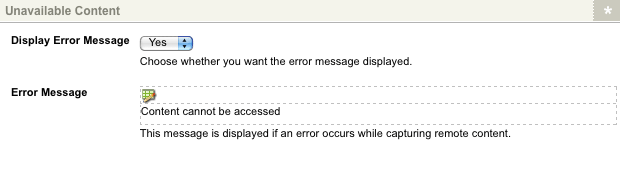
The Unavailable Content section of the Messages screen
The fields that are available in this section are as follows.
- Display Error Message: select whether or not to show the error message. By default, this is set to Yes.
-
Error Message: to edit the default error message click on the
 icon. The WYSIWYG Editor will appear as shown in the figure below.
icon. The WYSIWYG Editor will appear as shown in the figure below.
Edit the error message and click Commit.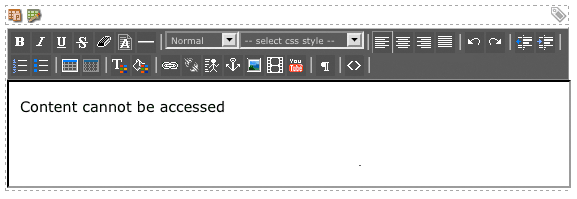
WYSIWYG Editor for the Error Message field
Binary Files
This section allows you specify the error message that will be displayed if the remote content is a binary file.
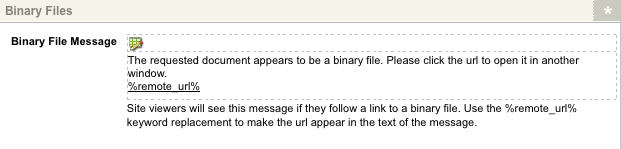
The Binary Files section of the Messages screen
Binary files cannot be displayed within a Remote Content asset. To edit the default error message, click on the ![]() icon. The WYSIWYG Editor will appear as shown in the figure below.
icon. The WYSIWYG Editor will appear as shown in the figure below.
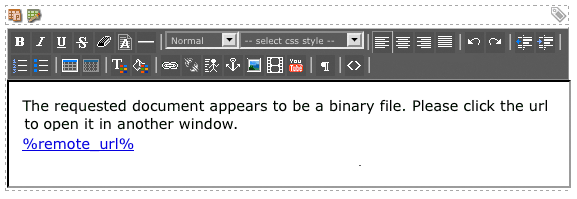
WYSIWYG Editor for the Binary Files field
Edit the error message and click Commit. You can use the keyword replacement to display the URL within the error message.
