5.5.5.0
New features
Personalisation Framework extension
This version of Matrix adds support for the new Personalisation Framework extension that will soon be available in the Squiz Marketplace.
This feature allows users to easily personalise content in both content containers and page variations using pre-defined personalisation rules based on browsing habits and other known user traits.
The extension is based on some core personalisation features available in Matrix and adds additional editing features that let you easily assign personas and logic rules to blocks of content.
It also includes an enhanced previewing experience in Edit+ that lets you test the display of the content as different personas you are targeting, before publishing any content changes.
Improvements
Ability to disable the "Use default" checkbox on metadata fields
You can now disable the Use default checkbox in asset metadata fields to make the fields editable by default.
By default, in order for users to edit a metadata field on an asset, they must first clear this checkbox to make the field editable. Users can also select this checkbox to revert the metadata value to its default state.
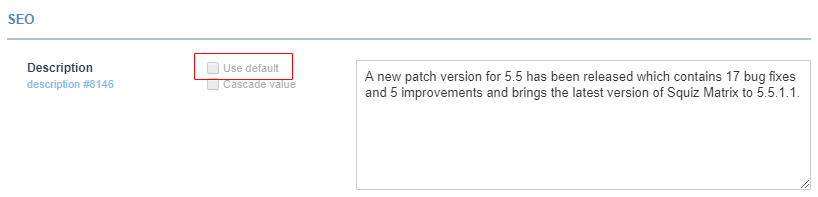
This improvement allows editors to edit metadata more efficiently by removing the need to first select this checkbox to edit the field.
Enable this feature on your metadata fields when the default value is empty, or when you do not need to easily revert changes to the field to the original default value.
You set the Use default metadata field behaviour using the Enable "Use Default" Option on the Details screen of a metadata field asset.
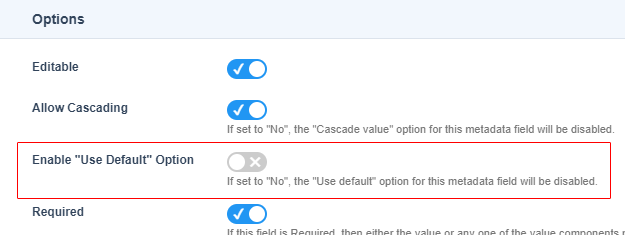
When disabled, this feature removes the Use default checkbox next to the metadata field when editing the metadata screen of an asset that uses that field.
Other improvements
- #1711 - Upgrade all Composer packages
- #1725 - Content container persona template tag support for content templates
- #1735 - Wrap default Variation content in a div
Bug fixes
- #1401 - Race condition in Acquire/Release locks button usability
- #1434 - mp3 and flv files fail to morph during upgrades to 5.5 if they would be rejected in the UI now
- #1692 - Remote content page not allowing redirect to the same domain
- #1699 - Submitting Global Preferences screen without locks acquired can reset all preferences
- #1708 - Processing a form more than once can break its functionality
- #1716 - Cannot set REST Page as a source asset in JSON Data Source asset
- #1772 - Workflow emails generated from JS API (including Edit+) are using the API's URL
- #1776 - Cannot change public permission on an asset if there are a certain amount of permissions applied
- #1807 - Keyword modifier 'wordcount' returns '1' with empty value
Deprecations
- #595 - Multiple Page asset type removal
- This asset type has been removed. You will need to trash and purge all Multiple Page asset types before upgrading to this Matrix version.
- #631 - Google Maps package removal
- This package and all of its associated asset types have been removed. You will need to trash and purge all Google Maps asset types before upgrading to this Matrix version. If you are using the upgrade script, it will automatically convert Google Map asset types to folder assets and will remove Google Map Location assets completely during the upgrade.
- #1663 - JS Calendar Design functionality removal
- The functionality of this design area has been disabled. You are still able to upgrade Matrix without updating any of your design files, but it is recommended to remove these design area tags from your designs before upgrading.
For more information on all deprecations, please view the deprecations page.
