Usage Screen
Last Updated: 17 Dec 2015
The Usage screen shows the assets in the system that are using the Workflow Schema. This means that the Workflow Schema is currently either applied or denied on the asset. The Schema Usage section of the Usage screen is shown in the figure below.
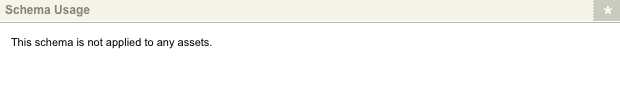
The Usage screen of a Workflow Schema
By default, if the Workflow Schema has not been used on any assets, no information will appear on the screen, as shown in the figure above. Once the Workflow Schema has been used on an asset, the information shown in the figure below will appear.
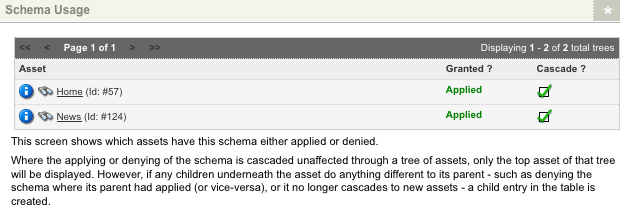
The Usage screen listing the assets using the Workflow Schema
The top level assets where the Workflow Schema has been applied are shown. Child assets will be displayed in the table when their schema options differ from their parents. You can click the name of an asset to go to its Settings screen.
