Orphaned Assets Tool
Last Updated: 23 Oct 2017
This entire manual refers to a feature that was added in version 5.4.3.0
The Orphaned Assets Tool shows you a report of all assets that currently don't have a parent link to anywhere in the system. This can sometimes happen by accident when API calls are made or Triggers are run.
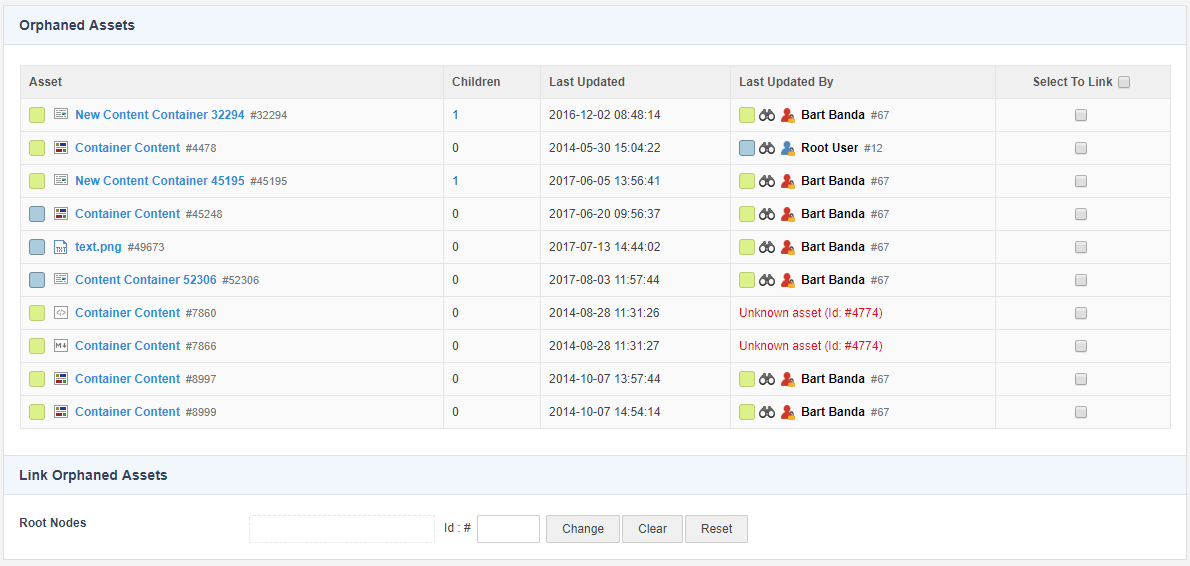
If there are any orphaned assets in the system, the screen will show you a list of all those assets together with the asset tag (the name will be linked to the asset's Details screen), the number of child assets that asset has, and the last updated date and who updated it.
The tool also allows you to select either all of the assets, or specific ones, to link to a new location, such as the Trash. Simply tick the ones you want to move using the Select To Link column, and then choose a Root Node to where you want to place them, and click Save.
You can also manage orphaned assets via the CLI using the system_integrity_orphaned_assets.php script.
