Raw HTML
Last Updated: 17 Dec 2015
The Raw HTML Content Type allows you to manually enter HTML code as content on the page. This Content Type would be useful if you are knowledgeable in HTML and want full control over the content that is produced.
Bookmarks to the headings on this page:
When the Content Type for a Division is set to Raw HTML, the text box shown in the figure below will appear.
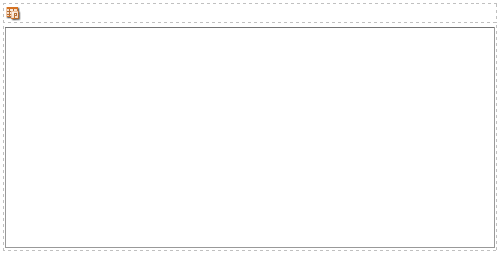
The Raw HTML Content Type
Enter the content and HTML code into the text box.
Tip: You can use the following comment syntax format to add notes within the HTML code that won't be printed on the front-end: <!--@@ Comment goes here @@-->
 View Source
View Source
The HTML source of the content entered into the Raw HTML Content Type can be viewed when no locks are acquired by using the View Source button. This allows users to toggle between the preview and source read-only content.
