Conditions for Context Detection
Last Updated: 17 Dec 2015
Conditions can be used when editing an Alternate Context to enable Context Detection, determining which context of an asset to show for individual users on the Frontend. For more information on configuring Alternate Contexts, refer to the Context Configuration Screen chapter in this manual.
Bookmarks to the headings on this page:
The details of the condition types that are available for use on an Alternate Context are outlined below.
Accept-Language request header
This condition type will match if a specified language is found in the Accept-language header of the request. The Accept-Language request header condition options are shown in the figure below.
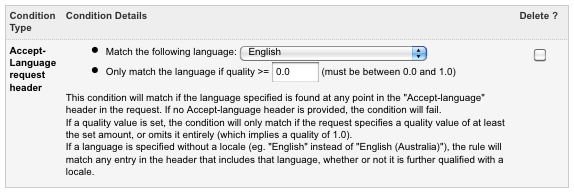
The Accept Language request header Condition
The following fields are available:
- Match the following language: select a language to match to the language preferences of the user request. For example, selecting Japanese would automatically match and use this context for users who have their browser language set to Japanese.
Please note that when a language contains many country specific variations, selecting the primary language will also select all child variations. For example, selecting English will also select English (Australia), English (United Kingdom) etc. as opposed to selecting English (Australia), which would only select that specific variation of English.
- Only match the language if quality >=: enter a language quality value to determine the minimum quality value to match this condition to. This value must be between 0.0 and 1.0. Quality values represent estimations of a user’s language preferences, with no quality value (the equivalent of a value of 1.0) indicating the most preferred language. For example, if the Accept-Language request header condition is set to French and you only want this condition to match for users whose browser’s most preferred language is French, then you would set this to 1.0.
Other request header
This condition type will match if the request header rule is met in a specified header of the request. The Other request header condition options are shown in the figure below.
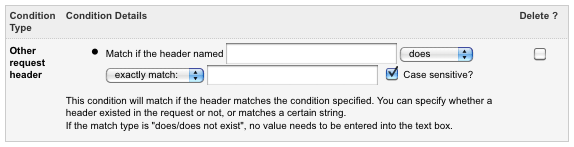
The Other request header Condition
In the Other request header field, enter the name of the header you want to match the Other request header rule against. Select either does or does not from the first list provided and either exactly match, begin with, end with or contain from the second list provided. In the text field, enter a value which will be matched against the header specified in this rule. For example, if this field reads Match if the header named Referer does contain Google, the condition will match if the Referer header of the request contains the value Google (eg. the user has been redirected from a Google search). Please note that if the match type is does/does not exist, no value needs to be entered into the text field.
URL of request
This condition type will match if the URL used to access an asset matches/does not match a specified URL rule. The URL of request condition options are shown in the figure below.
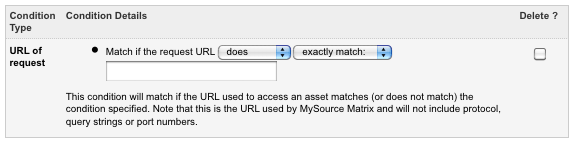
The URL of request condition
In the URL of request field, select either does or does not from the first list provided and either exactly match, begin with, end with or contain from the second list provided. In the text field, enter a value which will be matched against the access URL, as determined by the URL of request rule. For example, if this field reads Match if the request URL does contain fr, the condition will match if the access URL contains the value fr (eg. http://www.mysite.com/fr/home).
Destination port
This condition type will match if the port used to access Squiz Matrix is/is not matched to a specified port. The Destination port options are shown in the figure below.
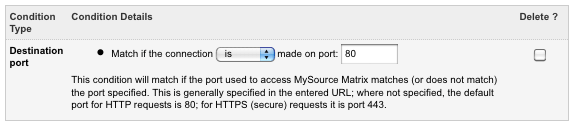
The Destination port Condition
In the Destination port field, select either is or is not from the first list provided and enter a port number that will be matched against the access port, as determined by the Destination port rule. By default, this field value will be 80, the default port for HTTP requests. The default port for HTTPS requests is 443.
Secure/insecure connection
This condition type will match if a secure connection is/is not being used to access Squiz Matrix, as determined by the connection rule. The Secure/insecure connection condition options are shown in the figure below.
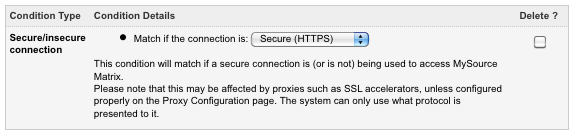
The Secure/insecure Condition
In the Secure/insecure connection field, select whether the condition will match to Secure (HTTPS) or Not Secure(HTTP) connections. Please note that this condition may be affected by proxies such as an SSL accelerator, unless configured properly on the Proxy Configuration screen.
GET variable
This condition type will match if the GET variable rule is met in a specified GET variable of the request. The GET variable condition options are shown in the figure below.
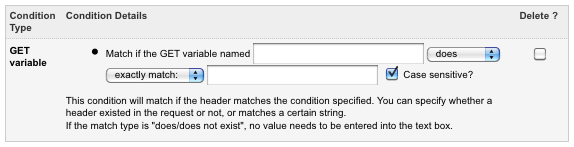
The GET variable condition
In the GET variable field, enter the name of the GET variable you want to match the GET variable rule against. Select either does or does not from the first list provided and either exactly match, begin with, end with or contain from the second list provided. In the text field, enter a value which will be matched against the GET variable specified in this rule.
POST variable
This condition type will match if the POST variable rule is met in a specified POST variable of the request. The POST variable condition options are shown in the figure below.
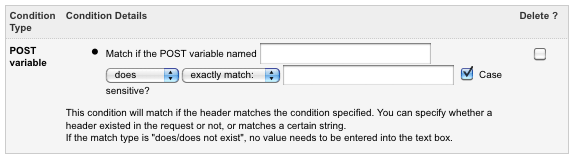
The POST variable condition
In the POST variable field, enter the name of the POST variable you want to match the POST variable rule against. Select either does or does not from the first list provided and either exactly match, begin with, end with or contain from the second list provided. In the text field, enter a value which will be matched against the POST variable specified in this rule.
