5.4.0.2
Enhancements
Content Container Metadata Indexing
When using the Content Templates feature, you can apply Metadata values to Content Containers. Previously, these Metadata values never got indexed by the internal Matrix search engine. This meant you couldn't set up Search Pages that targeted these Metadata values in the search queries.
This became a problem since the content in Metadata is often part of the front-end displayed content so users often needed these to be discover-able using the search.
This enhancement enables this type of indexing and will automatically index Metadata values on Content Containers using the Content Template feature when the Edit Contents screen is saved.
Furthermore, when using the Quick Search feature in Admin Mode or Edit+, you can also search for stored Content Container Metadata values and it will return the Standard Page of the Container where the value was found in.
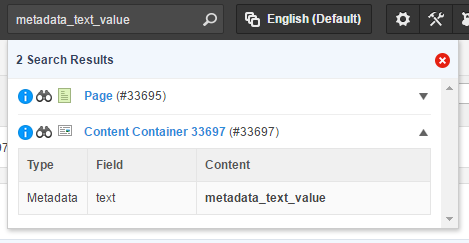
Additional Cache Control Header Customisation per Asset Type and Root Node
#9279 - Idea by Alex Motyka (Squiz Client)
Three new Cache configuration options have been added to the Type Code and Root Node Cache customisation screens.
You will now be able to configure the following three options per Asset Type or Asset Map Root Node:
- Protocol(s)
- HTTP Cache Control Level
- HTTPs Cache Control Level
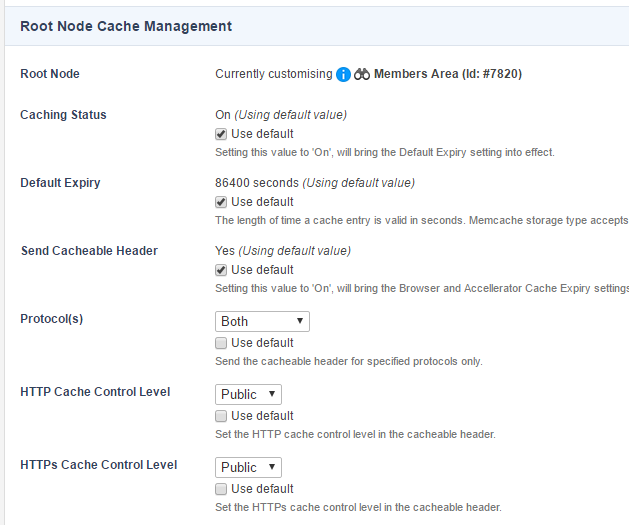
Updated Default Container Content and Settings for Listing and Layout Assets
The default content, Content Type, and Presentation settings on Content Containers on newly created Listing and Layout based assets have been updated.
The contents of these assets are usually set to raw HTML so that you can easily and accurately code the right type of layout you need. To aid in this process, we have updated the defaults for these asset types.
The updated settings are:
- Presentation: Raw (no formatting)
- Content Type: Raw HTML
These will overwrite any User Preferences that might be set for these settings.
The affected asset types include:
- Asset Listing (including inherited types)
- Asset Builder
- Account Manager (including inherited types)
- Search Page (including inherited types)
- Simple Edit Layout
- Paint Layout
Some asset types have had their default contents updated as well. For example, the default content of the Asset Listing type is now:
- Page Contents:
<ul>%asset_listing%</ul> - Default Format:
<li>%asset_name_linked%</li>
New Persona and Variation Keywords
New keywords have been added that let you retrieve information about the new Persona and Content Variations feature introduced in version 5.4:
- %globals_personas_active%: Returns an asset ID array of all active Personas (server side only) that were used when generating the page. You can then use the ^in_array keyword modifier to check if a specific Persona is active or not.
- %asset_variations%: Returns an array of all variations on a Standard Page including information about each Variation such as:
- Asset ID
- Asset Name
- Array of Persona Asset IDs assigned
- If the Variation is the default one or not (returns 1 for true and 0 for false)
- %asset_variations_content%: Returns an array of all the Variations and their contents. You can then use a ^index keyword modifier to grab the contents of a specific Variation position.
Variation Preview Tools
New Preview tools and controls have been added to accommodate the Content Variations feature introduced in version 5.4.
In both Admin Mode and Edit+, when you preview a Standard Page that has at least one additional Variation, you will get the option to view the page with that Variation in effect.
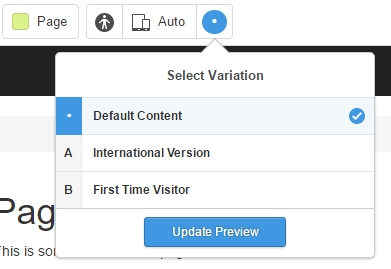
New Keyword to Print Current Poll Question ID
A new %poll_question_id% keyword has been added that lets you print the asset ID of the current active Question on an Online Poll asset.
This can be useful if you want to access the current Question in any Bodycopy format and use the ^as_asset keyword modifier to print any information regarding the asset.
Other Enhancements
- #9357 - 404 page not redirected to HTTPs
- #10058 - Add a variable in triggers for Setting Workflow Schemas
- #10070 - Satisfy range requests using chunked reads
- #10235 - Enable %metadata_field_<fieldname>% keywords to access the key or value from metadata select fields
- #10298 - Add trackers for content containers in performance mode
- #10331 - URL mapping to language context
- #10343 - Make the asset map scroll or go "double-width" if not enough vertical space in the viewport
- #10349 - Unwrap question labels from list item tags in form summary keyword formats
Bug Fixes
- #8326 - Send Email Form Action - textarea in the Text version of the Body needs surrounding space removed
- #8489 - HIPO setting 'Clone Asset Threshold' not working as expected
- #8675 - Related Asset Metadata field on Asset does not update when Assets exported as XML
- #8774 - Workflow started email not replacing meta keywords
- #9167 - Exit code doesn't indicate failure during install/step01.php
- #9228 - Online Quiz Multiple Choice Question 'Question Text' section has a additional wysiwyg that is not used, it should replace the Text Input.
- #9553 - Required Attributes screen on SAML account manager doesn't work
- #9612 - %asset_num_kids% in Asset Display Name is removed on move and link operations
- #9714 - Duplicate field label in form insert keywords
- #9745 - Setting an Online Quiz to use Interactive Mode throws PHP error
- #9879 - Importing Exported XML that has multiple root nodes will add all but the first node to the root level.
- #9927 - XML Export Import of an Online Quiz does not convert keywords in Form and Email sections
- #10106 - Simple Edit - WYSIWYG bug - when click off it's removed
- #10121 - Online quiz results do not order correctly
- #10155 - When in a context you can not create any assets of the Design Type
- #10241 - Editing assets in the Asset Builder that have Metadata applied throws a fatal error.
- #10271 - Workflow with a no steps that is applied to a Live asset will show Multiple PHP warnings when changing Asset Status to Up For Review
- #10281 - Account Manager translation string issue
- #10296 - Image is decorative toggle requires double click in WYSIWYG
- #10304 - Morph Asset trigger action cannot be setup by an LDAP user
- #10323 - Export File tool error Array to string conversion
- #10341 - Customising Max File Upload for two User Groups results in PHP warning and no limit to upload
- #10342 - Conditional keywords should evaluate for empty keywords
- #10346 - Preview in new window doesn't find URL on assets with multiple URLs
- #10348 - Keywords not enabled when editing asset with asset builder page
- #10352 - Keyword modifiers don't work on online poll keywords
- #10353 - edge/authsession.php should respect the group restrictions
- #10357 - Bug in %page_list% on Custom Form when "Allow Public Incomplete Submission" is turned on and user is logged out
- #10360 - Issue when moving/linking multiple assets under a parent that already has at least 1 asset linked from the source list
- #10373 - In the Online Poll Past Question Format, %asset_contents% is being printed on the frontend.
- #10377 - Keyword modifiers that check for empty values consider the string of "0" to be empty
- #10380 - Clicking add more in the asset creation wizard breaks the interface
- #10384 - Table summary box only 1 line high, was 3 lines high
- #10386 - Design not regenerating for the design menu area with "id_name" attribute containing alphanumeric value
- #10388 - Setting metadata value by frontend user will bring in extra space for html tags and quotes
- #10389 - Asset Listing Page will return error if Dynamic Parameters attributes are set to Return Empty result and using Custom Grouping
- #10397 - Bulk file upload tool not working in IE11
- #10406 - In WYSIWYGs, the highlight for the table selection eg rows/column/cell is sitting above the Viper inline menu, causing selection issues
- #10407 - The "No Content Div" doesn't appear in empty WYSIWYG areas
- #10408 - Array keywords with modifier not working in Paint Layout
- #10411 - Changes in bodycopy not getting saved in Edit+ in some scenarios
- #10418 - Snippet list in the WYSIWY's Matrix Snippet keyword dropdown not in asset map order.
- #10420 - Metadata schema with metadata data fields will not saved date value, when metadata schema is used in asset builder which creates a multiple assets
- #10429 - Remove Code type from the Content Type drop down list on Content Containers in Edit+
