5.4.0.1
New Features
%asset_url_path% and %asset_url_site_path% Keywords
#10189 - Idea by Iain Simmons
Two new keywords have been added that let you get different parts from an asset's URL. These include:
%asset_url_path%- Prints the path of the asset's URL.%asset_url_site_path%- Prints the site path of the asset's URL.
For example, if:
- The asset's web path is:
about-us - The Site's URL is:
https://www.example.com/site - The asset's full URL is:
https://www.example.com/site/section/about-us
These new keywords would then print:
%asset_url_path% => /site/section/about-us %asset_url_site_path% => /section/about-us
Enhancements
Has Children Menu Design Class Setting
#9770 - Idea by James Morgan
A new settings.class.has_children Menu Design Area Setting has been added to the Parse File functionality.
Similar to the existing setting configurations such as settings.class.normal and settings.class.current values, this setting can be used to print a class on the current menu item being printed if it has any child assets that will also get printed.
This will allow you to style your menu easier with CSS to indicate which menu items have child pages available for navigation to.
For example, you could set up your setting like this in the Menu Design Tag:
<mysource_set name="settings.class.has_children" value="has-children"/>
Then use this setting to print a dynamic class into each menu item being printed if it has any sub-menu children, like this:
<li class="<mysource_print var='settings.class.has_children'/>"> <mysource_print var="asset_short_name_linked"/></a> </li>
Preview in New Window and Edit Mode Shortcuts
#4649 - Idea by David Cook
In Admin Mode, when you hover over the Preview option for an asset you will now get 2 additional options:
- In New Window - View the asset in a new window (tab) with /_nocache appended.
- In Edit Mode - View the asset in a new window with /_edit appended.
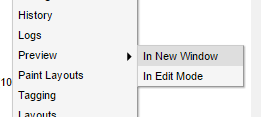
Edit Assets Without a URL in Edit+
#8813 - Idea by Cardiff University (Squiz Client)
More support has been added for editing assets in Edit+ that don't have a URL.
Previously you have always been able to edit these assets by using a special limbo URL to access the editing functionality of these assets.
For example, if a Standard Page asset with ID #1234 doesn't have a URL, I can still edit it by going to a URL like this:
https://www.example.com/_edit?limbo_assetid=1234
This is similar how Edit+ handles editing of file assets that are only accessible via the __data directory.
With this enhancement, you can now select these assets from the Asset Finder to redirect you to this editing URL format using the closest matching Site asset URL.
Doing this previously would throw an error saying you the asset doesn't have a URL that can be edited on.
Other Enhancements
- #10033 - Add site homepage checks to test_message.php
- #9807 - Create encrypted Matrix backups and add output to STDOUT in backup.sh script
- #8739 - Performance mode should report on menu areas
- #10243 - Make editable dates on settings screen consistent across all assets
- #9038 - Add the Connection Status into DB Connector
Bug Fixes
- #10082 - Matrix re-acquires locks for other users when viewing the Asset that those locks are held on
- #10283 - Edit+ Bulk File Upload not working without CSRF token design area in the Edit+ design file
- #10273 - Notice link that gets created when using ./?a=xxx in container used "global_keywords" as value.
- #10269 - Some icon buttons need to be converted from images to a tags
- #10268 - Edit+ thumbnail preview of the thumbnail in details screen is repeating the image
- #10266 - Review character limits for user email attribute validation
- #10259 - Edit+ search is not returning results
- #10252 - globals_post doesn't work with POST data using application/json content type
- #10212 - RSS 1.0 Feed generate by matrix is not up to W3C standard though it is correct xml.
- #9345 - SSH key generation handling known_hosts badly
- #9021 - Set Permissions Trigger Action not setting Current Asset Keyword from backend
