Editing a Site
Last Updated: 30 Apr 2017
This entire manual refers to a feature that was added in version 5.4.0.0
When editing a Site asset, the Details, Metadata, Linking, and Analytics screens are available.
In this chapter, we will discuss the specific functionality that is available on the Details, Linking, and Analytics screen of a Site asset. For more information on generic functionality about these screens, refer to the relevant screen chapters in this manual.
You must have the following option in the Edit+ Configuration file to enable Site Asset editing in Edit+:
'enableSiteEditing: true'
Details Screen
The Details screen allows you configure some basic settings of your Site asset.
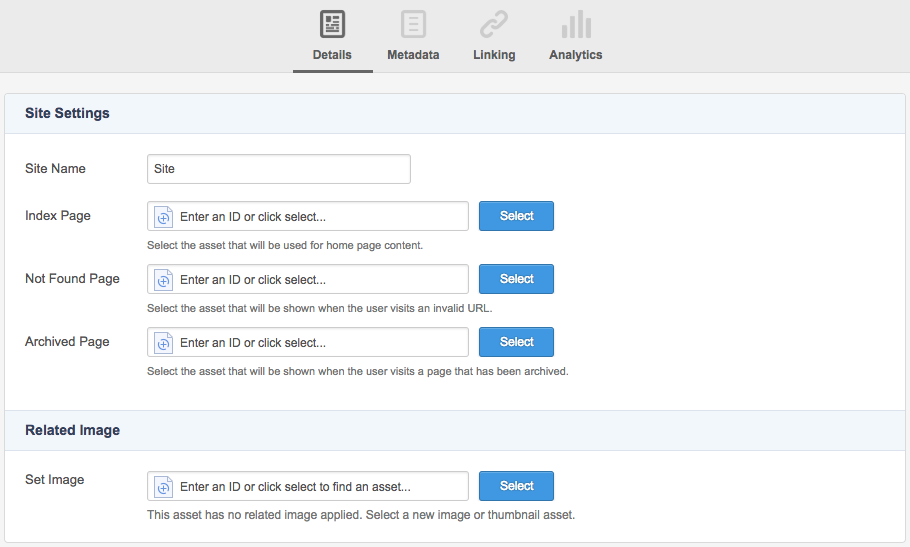
Site Settings
This section allows you to configure the main options for the Site.
- Site Name: The Name of your Site.
- Index Page: Select an Asset that will be used for home page content.
- Not Found Page: Select an Asset that will be shown when the user visits an invalid URL.
- Archived Page: Select an Asset that will be shown when the user visits a page that has been archived.
Linking Screen
The Linking screen for a Site asset has limited functionality compared with other assets. You are able to view current Location Links to the Site however you are unable to add new Location Links.
You can also re-order the direct children of the Site asset on this screen.
Analytics Screen
If you have Google Analytics set up for the site and the Analytics Screen is available, it will display information for the entire site rather than just for a single page as it does for other assets.
