Incomplete Metadata Report
Last Updated: 08 Feb 2019
The Incomplete Metadata Report provides details of the assets that have metadata fields that have not been filled in.
To create an Incomplete Metadata Report, from the Asset Map choose New Child and then Reports > Incomplete Metadata Report.
The documentation on this page only contains information that is specific to this Report Type. Click here to read more about the generic functionality that is available for the Report Asset.
Bookmarks to the headings on this page:
Report Screen
An example of what this Report looks like is shown below:
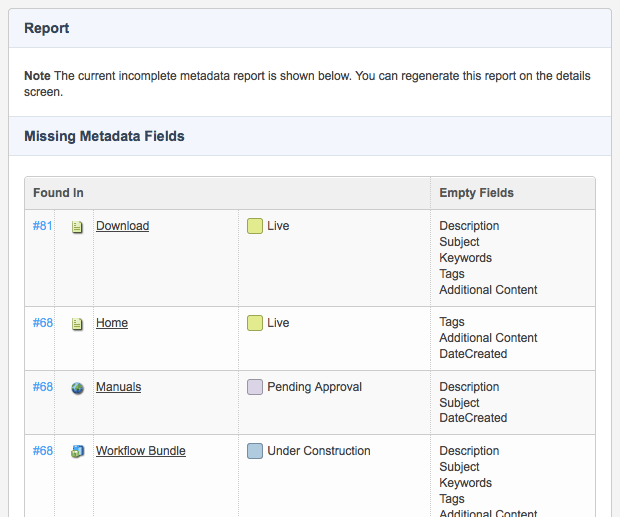
The Report and Missing Metadata Fields sections of the Report screen
For each asset that has at least one incomplete metadata field, the following information is shown:
- Found In: this section shows the id, name and Status of the asset that has at least one metadata field that has not been filled in. When you click on the id, the Metadata screen for the asset will be displayed where you can fill out the metadata fields.
- Empty Fields: this section lists the metadata fields that have not been filled in for the asset.
