LDAP User Setup Screen
Last Updated: 17 Dec 2015
The LDAP User Setup screen allows you to select which LDAP fields to store as attributes for each user in Squiz Matrix. By default, if you have not entered the connection details on the Details screen, no information will appear. Once the LDAP Bridge is connected, the fields available from the LDAP directory will be listed.
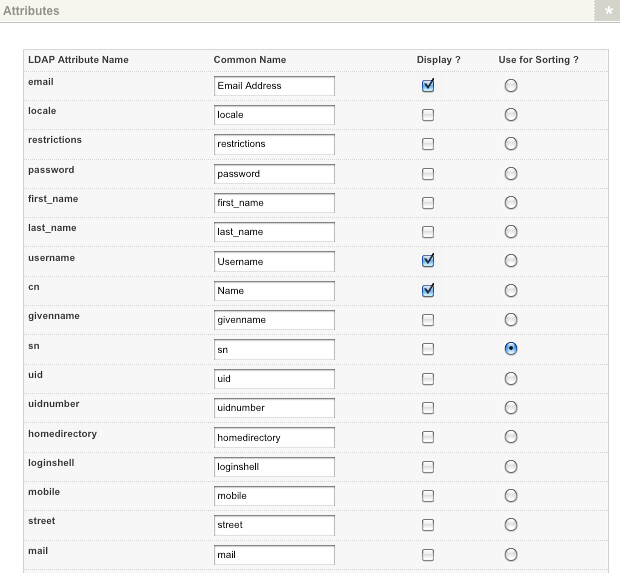
Attributes section of the LDAP User Setup screen
The fields available on this screen are as follows:
- LDAP Attribute Name: this field shows the name of the field in the LDAP directory.
- Common Name: enter the name of the field to show on the Details screen of the LDAP user. For example, in the figure shown above, Email Address has been entered for the first field, which will be displayed on the Details screen. This field will only appear if you have selected Display. By default, the name of the LDAP attribute will appear in this field.
- Display: select whether or not to display the field on the Details screen of the LDAP user. If you display this field, the name of the field on the Details screen will be the value that is entered into the Common Name field. Also, if you are displaying this field, you can access its value in other parts of the system through keyword replacements. For example, to display the email address of the user on a page, use the keyword replacement . For more information on this, refer to the LDAP Users chapter.
- Use for Sorting: select a value to use for sorting the LDAP users in the Asset Map.
