Online Quiz
Last Updated: 11 Dec 2018
The Online Quiz allows you to build a page on your site where your users can answer a series of multiple-choice questions and receive a mark based on their answers. It can be set up to randomly select a number of questions from a pool of questions. Once the user has answered the questions, their results will be displayed on the screen. An email containing their results can also be sent to a specified email address. An example of a quiz is shown in the figure below.
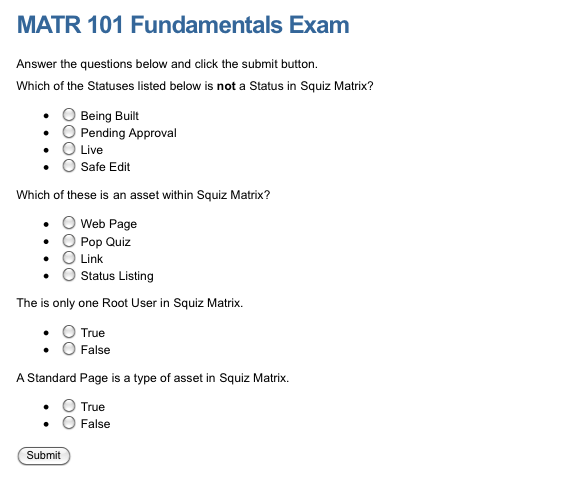
An Online Quiz
The Online Quiz has a number of different functionalities that can be used when you are creating a quiz. Some of these functionalities include:
- Grouping similar questions and showing information in the results based on the score the user receives for these questions. For example, if they get a score of 10 out of 10 for a group of questions, show excellent.
- Randomly picking which questions to show each time a user does the quiz.
- Requesting the users details before they complete the quiz.
- Showing additional information in the results if the user gets the question wrong.
The Export Online Quiz to XML Tool allows you to take an Online Quiz and its associated assets, exporting its details to an XML file. The format of this field is Shareable Content Object Reference Model (SCORM) compliant and provides compatibility with other e-learning software. For more information on this tool, refer to the Export Online Quiz to XML Tool chapter in the Tools manual.
