Rollback Management Tool
Last Updated: 14 Dec 2017
rollback|feature|5.5.0.0
The Rollback Management tool allows you to control the rollback data and provides the same management parameters as the existing rollback_management.php command-line script. The Rollback Management tool is shown in the figure below.
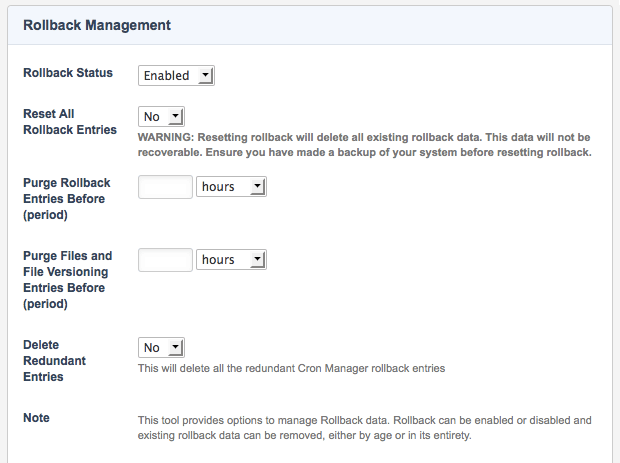
The Rollback Management screen
The fields available on this screen are as follows:
- Rollback Status: select whether or not to enable rollback for the system. By default, it is Disabled.
- Effective Date of Rollback Entries when Enabling or Disabling Rollback: enter the date to set the rollback entries to.
- Reset All Rollback Entries: select whether or not to reset all rollback entries. If you set this to yes, all existing rollback data will be deleted.
- Purge Rollback Entries Before (period): enter how old a rollback entry must be in order for it to be purged. For example, if you want to purge all entries that are two months old, enter 2 months into this field.
- Purge Files and File Versioning Entries Before (period): enter how old a version file must be in order for it to be purged. For example, if you want to purge all files that are two months old, enter 2 months into this field.
