Configuring a Trigger to Email a Site Administrator
Intermediate
17 Dec 2015
This example will configure a Trigger to email an administrator when a page in your Site is updated. This can be useful, for example, if you have a multilingual site; when one language version of your Site is updated, an email can be sent to an administrator, informing them that any other versions of the Site may also need updating.
To configure this Trigger, follow the steps outlined below.
- Create a new Trigger asset.
- Enter a Name and Description for the Trigger, as shown in the figure below.
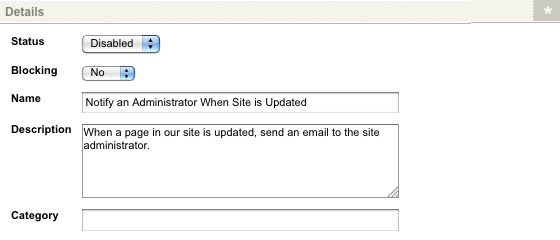
The Details section of the Trigger - In the Events section, select the Asset Updated Trigger Event.
- In the Conditions section, select the Tree Location Trigger Condition and click Commit. Additional fields will appear in the Conditions section, as shown in the figure below.
In the Asset is under field, select your Site asset.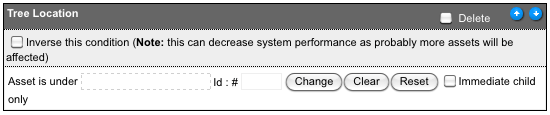
The Tree Location Trigger Condition - In the Conditions section, select the Asset is of type Trigger Condition and click Commit. Additional fields will appear in the Conditions section, as shown in the figure below.
In the Match any one of these Types field, select Page and click Inherit.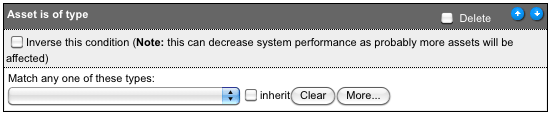
The Asset is of Type Trigger Condition - In the Actions section, select the Send Email Trigger Action and click Commit. Additional fields will appear in the Actions section, as shown in the figure below.
In the General Email Settings section, select the System Administrator User in the To field - this will be the user who receives the update notification email - and complete the Subject and Body fields.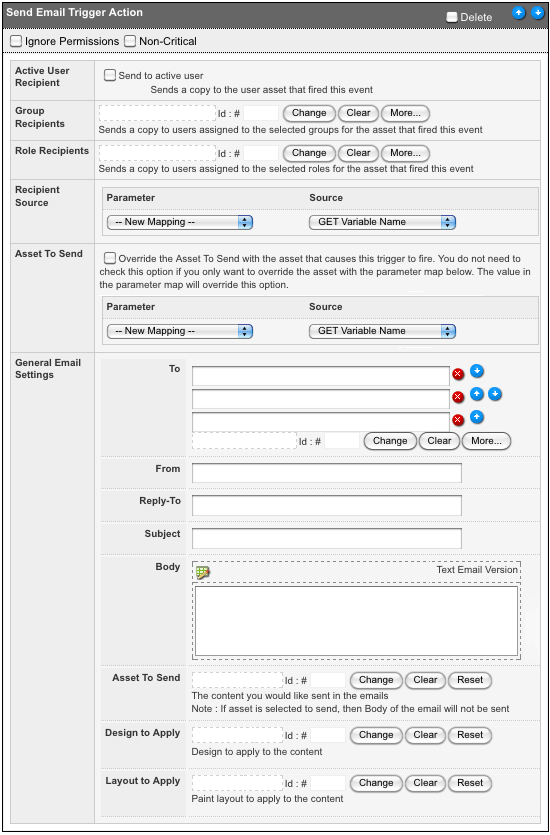
The Send Email Trigger Action - When you are satisfied with the settings of this Trigger, change its Status to Enabled and click Commit.
When a page in your Site is updated, an email will now be sent to the specified System Administrator User, informing them of this change.
